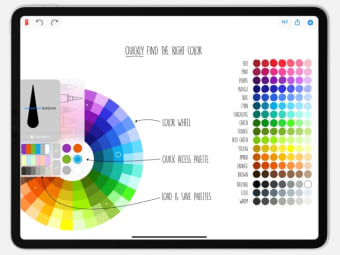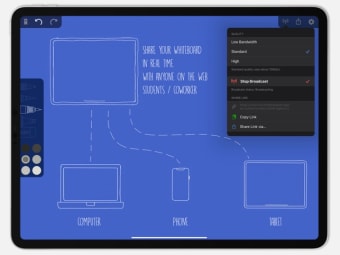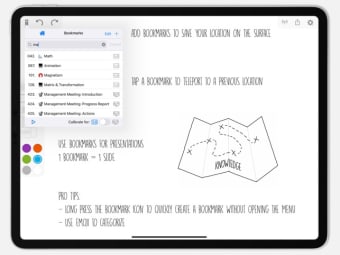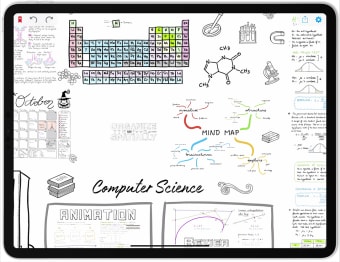A doodling, sketching, and notetaking tool
Endless Paper was developed by Epiphanie for iPad and Apple Pencil users. It is a sketching and notetaking app that enables creatives to take handwritten notes, draw diagrams, generate mind maps, brainstorm ideas collaboratively, and develop their plans graphically.
Using Endless Paper is just like using a pen and paper, but with none of the spatial limitations. The app merges the functionality of free-flow drawing apps, including Tayasui Sketches, Sketchpad, and Draw on My Screen.
How does it work?
Endless Paper is a mind map tool optimized for two-hand operation so that users can pinch the screen to zoom and pan for 2D navigation. It works as a single canvas with continuous auto-save, drag-and-drop, 120-color wheel, and advanced HSB selector. Content is always available at a certain scale or level, and there are no physical boundaries.
Who is it for?
This boundless note & illustration app supports visual thinkers and communicators. It's ideal for educators, students, UI designers, engineers, scientists, and managers. The app enables them to take notes, broadcast diagrams, deliver lectures, brainstorm ideas, work on complex formulae together, and visualize mapping processes.
What’s special about it?
This digital jotting tool makes content easy to locate on a single canvas. Users can import photos, sticky notes, study material, and templates. You can also illustrate, make notes, collect ideas, pin photos, and create mood boards. They can also drag and drop from other programs, like Safari, Photos, Google Images, and Files.
For those who think outside the box
There’s an undeniable appeal to free-form doodling and sketching with this whiteboard collaboration tool. But having an infinite canvas isn’t everyone’s idea of practical creativity. Some enjoy managing distinct files, starting a new project with a blank slate, or reverting to specific file versions.